001_example_1 : Save and Recover to restart simulation
Requires: SmartSpice & Smartview
Minimum Versions: SMARTSPICE 3.16.12.R
SmartSpice has ability to save a long simulation to files at specified checkpoints for further recovery and continuation in the case of unexpected breaks, like power shut off, etc. This functionality is performed through so-called checkpoint files and is disabled by default. It is activated through the command line options "+checkpoint/-checkpoint".
1. In input deck specify .TRAN statement with "ckptlist" option:
.TRAN 1n 10m ckptlist 3 3m 5m 7m
2. Start SmartSpice with Save/Restore feature enabled:
> smartspice +checkpoint +multisave ex.in
3. During simulation the *.sav files are created, which can be used to recover simulation at specified point:
> smartspice +checkpoint +recover:3.000m ex.in
Details can be found in the SmartSpice User Manual 1 Chapter 3
The input deck is also a SPICE file and ....
ex.in
.PARAM val=1000 VIN 1 0 SIN(0 5 0.1MEG) R1 1 0 'val' .TRAN 1n 10m ckptlist 3 3m 5m 7m .OPTION nomod nodeck .SAVE V(1) I(R1) .END