clex04.in : Metal Elbows with Etch and Lithography Models
Requires: CLEVER, VICTORY PROCESS 3D Structure Editor
In this case we demonstrate how to use the Victory Process 3D Structure Editor to create the "L" shaped metal region, often found in custom cells, which is insulated from the silicon substrate by a 0.5um oxide layer. The processing steps are very simple requiring only etching and deposition.
As is also the case with any CLEVER simulation the process etching steps are driven from a layout file generated from MaskViews. This file is included in the support files when this example is loaded.
The deposition model remains the relatively simple model used and described in example clex01.in. However, for the etching process, this example has combined the non-manhattan angular etch model in example clex02.in with the physical lithographic masking and imaging from example clex03.in. The structure produced from this combination of models should therefore simulate reality to a much greater extent than the previous examples.
Once the process simulation is complete, the three-dimensional structure is saved with the Export statement and can be plotted using TonyPlot3d.
The structure created in the Victory Process 3D Structure Editor, is then loaded into Clever and the interconnect parasitic extraction is carried out using the Interconnect statement. Firstly, however, the material parameters of silicon are defined using the Material statement so that in this case silicon "inherits" the same material properties as oxide. In this example only the parasitic capacitance values are calculated from the field solver. During this calculation automatic mesh adaption is performed with the Adapt parameter whereby the mesh is modified until the error in the capacitance extraction is reduced to the default maximum of 5% of the capacitance. The structure and the SPICE netlist are then saved.
To load and run this example, select the Load button in DeckBuild > Examples. This will copy the input file and any support files to your current working directory. Select the Run button in DeckBuild to execute the example.
Input Deck
go VictoryProcess
## Process Description ##
Init Layout=clex04.lay Material=Silicon Depth=1
Deposit Material=Oxide Thickness=0.5 Max
Deposit Material=Aluminum Thickness=0.5 Max
## Define Lithography Parameters
Lithography Mask=MET1 StandardWL=DUVLINE
Etch Material=Aluminum Thickness=0.5 Max Mask=MET1_LITHO \
Angle=87 DeltaCD=-0.027
Electrodes Mask=MET1 Material=Aluminum
Deposit Material=Oxide Thickness=1 Max
Save Name=clex04_0
## Parasitic Extraction ##
go Clever
Init Structure="clex04_0.str"
Material Silicon Inherit(Oxide)
Interconnect Capacitance AdaptC=0.02
Save Spice="clex04.net"
quit